The JPD Portal (https://juv.epcounty.com) provides access to the juvenile profile including Probation Officer assigned to the case, future hearings and appointments, and court documents.
Also the portal allows to the user to sign documents electronically; the system will notify users via email when a document is waiting for his/her electronic signature. Note: electronic signature must be captured and attached to the portal account.
In order to have access to the portal the person needs to access to the assigned officer.
Once the account is created an email containing the login credentials will be sent to the user, and user must contact the officer to request the PIN code necessary to login.
Log In
- Go to the Login screen by clicking the Login button
- Enter the email address provided to your officer to create the account
- Enter your password (temporary password should have been sent when account was created)
- Enter the PIN code provided by your assigned officer (please contact your assigned officer if forgotten or unknown)
- Click the “Log in” button
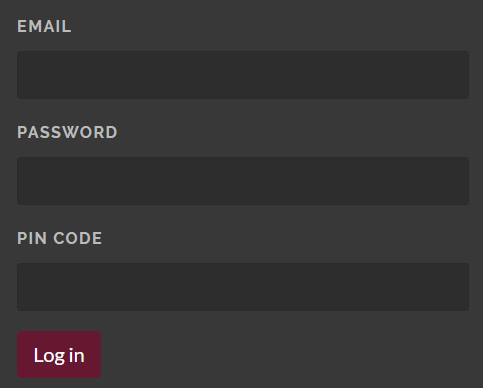
Update Password
Notes: Once your account is created, a temporary password is sent to the email provided to create your account; it is highly recommended to change it. If you forget your password, please contact your assigned officer to reset your password.
- Once logged in, click the “
y Account” button
- Enter your current password
- Choose a new password
- Confirm the new password
- Click the button “Update password”
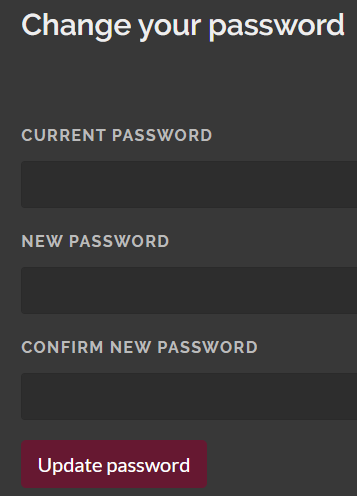
Profile Details
The profile details section displays your basic information on record, such as name, email, address and phone number.
Note: if your information needs to be corrected or updated please contact your officer assigned.
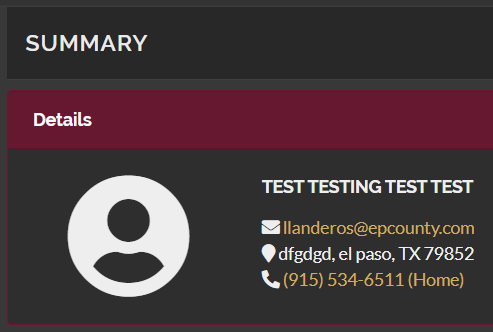
Documents Pending Signature
This section displays the list of documents that require your signature. The list contains the document name and the name of the juvenile, please click the “Open” button or the document's name to open the document.
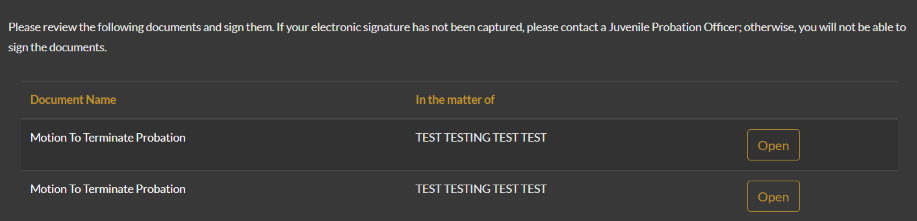
Reviewing Documents
Note: if signing the document, please review the document, you will have the choice to sign or refuse to sign the document (see image below).
Also you can save or print the document, in order to display the document you need to have Adobe Reader install on your computer; you can download it for free from the following link: https://get.adobe.com/reader/
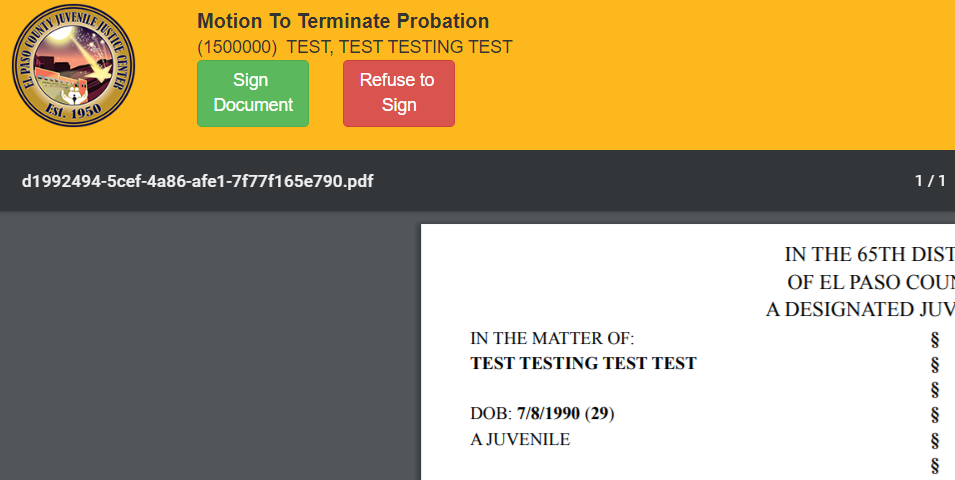
Under this section you will find all the juvenile profiles you have been assigned to. Click the box or the Details button to open the profile.
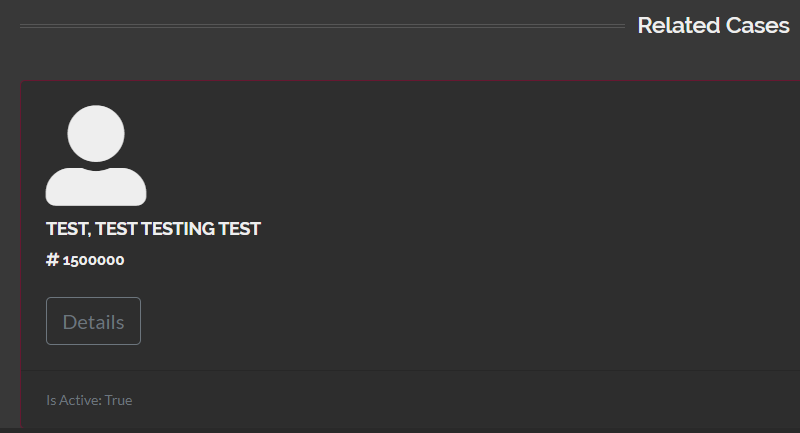
Juvenile Profile
This section displays basic information related to the juvenile; if the information needs to be corrected or updated please contact your assigned officer.
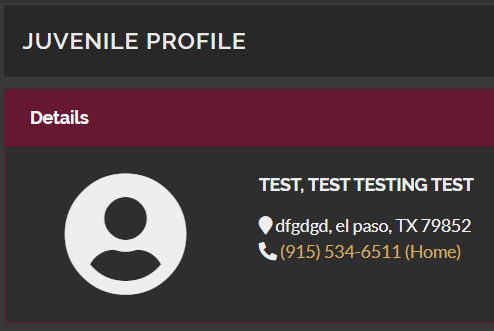
Officer Assigned
This section displays the contact information of the officer assigned to the juvenile's case.
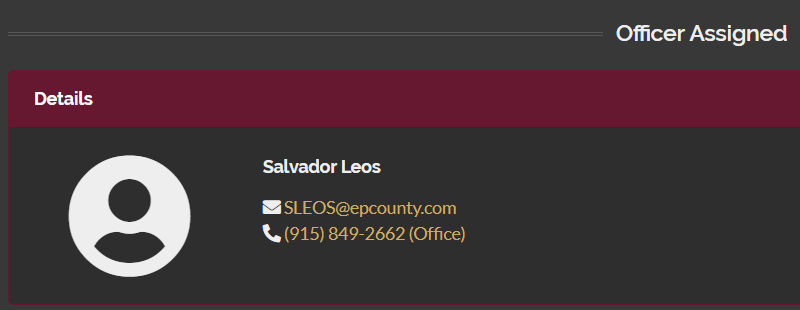
Activity Sections
Note: click the section to expand it; all other sections will automatically collapse.
Hearings
Displays all future hearings scheduled for the juvenile; in includes date, time, the status if any, and the location.
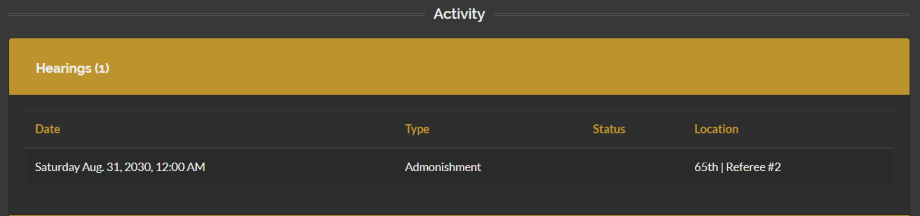
Appointments
Displays all future appointments scheduled for the juvenile; in includes date, time, and type of appointment.
Documents
This a list of filled documents that belongs to the juvenile, you can click the “Open” button to open a document and print it or save it.
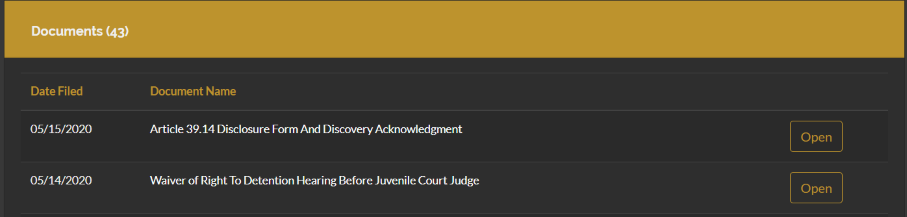
Fees
Displays information about the fees ordered; including total amount, amount paid, and current balance.
Summary: displays all the fees ordered.
Payments: displays all the payments made; click the Open button to generate the receipt.
Online Payments
Important Note:
Profile Number must be provided if you decide to manually enter all payment information;
profile number can be found in the Summary tab, under the Fees section (last column) or in a receipt (please go to the Payments section and open a receipt).
If unable to locate please contact your Probation Officer or the Cashier's Office at (915) 849-2081.
El Paso County Juvenile Probation Department is pleased to offer you the convenience of making secured online payments
using Visa, Mastercard, Discover, American Express and debit card administered by Municipal Services Bureau (MSB).
To use this service a MSB fee will be assessed of 2.91% for credit card payments, $2.95 for debit card payments, and $0.50 for payments using eCheck (ACH). Service fees are non- refundable and not collected by the County of El Paso.
Please allow 3-5 business days for your payment to be processed and posted to your court case when making a payment online.
An email confirmation will be sent if an email address is provided. It is important that you keep your receipt as proof of payment.
If you have any questions, please contact the Juvenile Probation Department Cashier’s Office at (915) 849-2081 or email at
jpdaccounting.gem@epcounty.com.
Please note that payments will be applied to past due Juvenile Justice fees first.
Please click the Make a Payment button in the Fees Section (next to the Balance amount) or go to
https://payments.msbpay.com/EPJuvenileProbation
, and follow the instructions below.
- Enter the amount you would like to pay, or leave blank if you rather enter this information later.
- Click Continue
- If you information was transferred from the Juvenile Portal into MSB, verify all required information such as first name, last name, address, and contact information; then click Continue, otherwise:
- Read the information on the MSB website, scroll down and click on "Make a Payment"
- Enter your Account information including your profile number and the amount to pay
- Click the "+ Add Profile Option"
- Enter your billing information
- Verify all the information is correct, including the payment summary
- Read the terms and conditions and if you are in agreement, check off the "I agree" option
- Click on Sumbit payment
- If payment is successfully processed, the system will generate a Confirmation Number and email, if provided. Please keep the Confirmation Number for future references.
For more detailed instructions on the online payment service, please watch the following video:
Online Payment Instructions